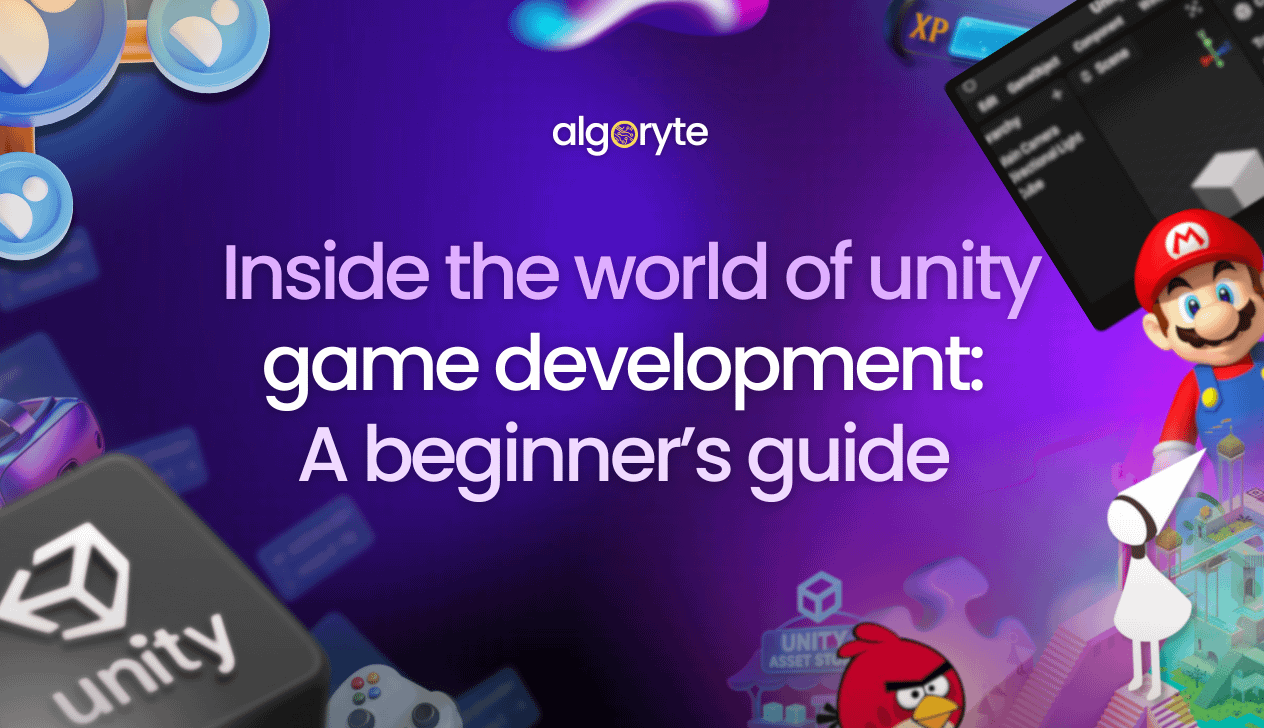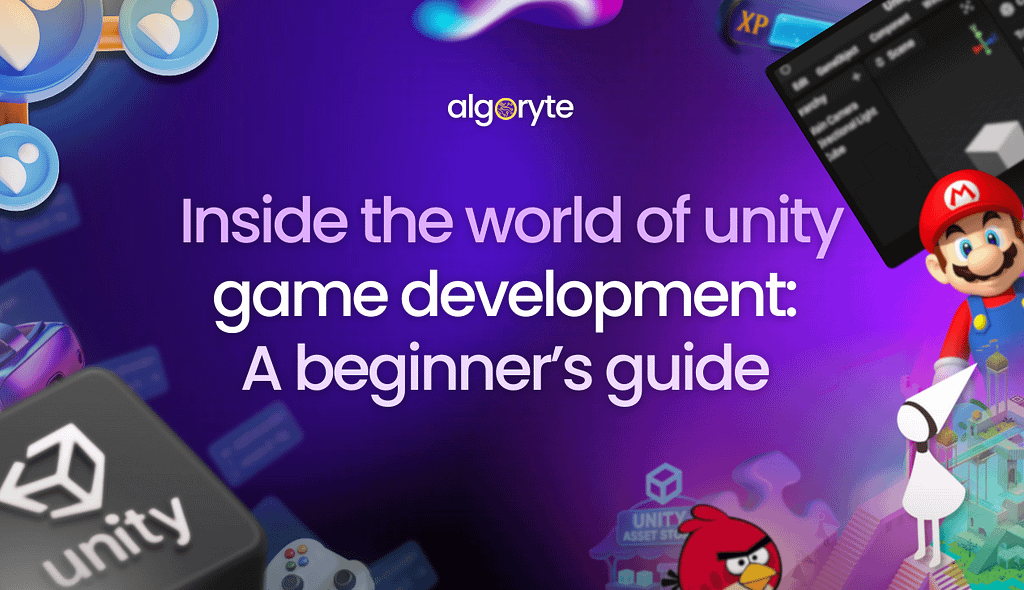
Introduction: Why Unity is the Best Starting Point for Aspiring Game Developers
The world of game development industry is vast, and for beginners, it can feel overwhelming. But if there’s one tool that has made game development accessible to everyone—from hobbyists to professionals—it’s Unity. Known for its versatility, ease of use, and robust community, Unity engine basics are a great place to start for anyone interested in making games.
At Algoryte, we believe that mastering Unity game development is a crucial step for anyone looking to break into the world of game design and development. Whether you’re an aspiring indie developer, an artist looking to code, or a studio looking to create a game, Unity offers the tools and resources you need to make your vision a reality. Let’s dive into how you can get started with Unity, and what makes it the perfect platform for starting with Unity.
What is Unity?
Before we dive into tutorials or game-building strategies, it’s important to understand what Unity is and why it’s become the go-to choice for millions of developers worldwide.
Unity is a cross-platform game engine that provides a comprehensive development environment for creating 2D and 3D games. It’s widely regarded as one of the most accessible and versatile game engines, capable of running games on virtually every platform—mobile devices, consoles, PC, and even virtual reality systems. What makes Unity unique is its user-friendly interface, extensive resources, and active community, which makes it ideal for both beginners and professionals.
Unity Game Development Basics: Starting with Unity
Getting started with Unity game development might seem daunting, but it’s surprisingly easy once you understand the core components. Here’s a simple breakdown of the Unity engine basics to help you begin your journey:
- The Unity Editor
The heart of Unity games is the Unity Editor, where all the magic happens. The editor is where you’ll design your scenes, place assets, tweak physics, and write code. It includes a variety of panels such as the Scene View, Game View, Hierarchy, Project, and Inspector, which allow you to work on the different aspects of your game simultaneously. - Assets and Prefabs
Unity uses assets—files like models, textures, sounds, and scripts—to build the game world. You can either create your own assets or import pre-made ones. Prefabs are reusable templates for game objects that you create once and use throughout your project, making it easier to keep your game organized. - Game Objects and Components
Everything in Unity is a game object, from characters to environments to lights. These objects are made up of components, which determine their behavior, appearance, and interactions with other objects. For example, the Rigidbody component allows a game object to respond to physics, while the Collider component enables collision detection. - Scripting and C#
One of the most important parts of Unity game development is scripting. Unity uses C# as its primary programming language. Scripts control game mechanics, events, and interactions within your game. While the visual tools in Unity can help you design your game world, C# will help bring your ideas to life with functionality. - Physics and Lighting
Unity includes a physics engine that can simulate real-world physical properties like gravity, friction, and collision. The engine also features lighting tools to create realistic lighting effects and shadows that enhance the game’s atmosphere.
Unity Game Development Tutorial: First Steps to Building Your Game
Now that we’ve covered the basics, let’s take a look at how to get started with your first game using Unity game development tutorial steps. Even if you’re a complete beginner, you’ll see how easy it is to create something simple yet engaging.
Step 1: Install Unity and Create a New Project
Download and install Unity Hub, the launcher that helps manage your Unity versions and projects. After installing, open Unity Hub and create a new project. You can choose from 2D or 3D templates depending on the type of game you want to make.
Step 2: Create Your Game Scene
In the Unity Editor, you’ll begin by creating your game scene. Start by adding simple objects like cubes, spheres, and lights to your scene. These basic objects will serve as your building blocks.
Step 3: Add Components and Scripting
Next, you’ll add components to your game objects. For example, add a Rigidbody to an object so that it reacts to physics, or attach a Collider to detect interactions with other objects. Start scripting simple behaviors in C#—for example, make an object move or rotate when a key is pressed.
Step 4: Build and Test Your Game
Once you’ve got your scene set up and your scripts working, it’s time to test the game. Click the “Play” button in the Unity Editor to test your mechanics in real-time. Make adjustments as needed and continue refining your game until you’re satisfied with the results.
Unity vs Other Engines: Why Unity is the Ideal Starting Point
Unity isn’t the only game engine out there, but it’s arguably one of the best for beginners. Here’s why:
- Ease of Use: Unity’s user-friendly interface and comprehensive tutorials make it easy for beginners to jump into the world of game development. It’s less daunting than some other engines, which require more specialized knowledge.
- Cross-Platform Development: Unity makes it easy to develop for multiple platforms—whether it’s mobile, PC, or consoles. This is a huge advantage for developers, as they can reach a larger audience without having to rework their game for each platform.
- Asset Store: Unity’s Asset Store provides a massive library of free and paid assets, including textures, models, and animations. This allows developers to focus on core mechanics rather than spending time creating every asset from scratch.
- Extensive Community Support: With millions of developers using Unity, a vast community is available for support. Unity’s forums, tutorials, and online resources make it easy to find solutions to common problems.
The Role of Unity in the Game Development Industry
Unity has become an industry standard for many developers and studios, from indie creators to AAA studios. Its flexibility, performance, and accessibility have made it an essential tool in the game development industry.
Many top game development services companies utilize Unity to develop a wide range of applications, from mobile apps to immersive VR experiences. The ability to quickly prototype, iterate, and release cross-platform games has revolutionized the way games are developed.
Some of the best Unity games in recent years include Monument Valley, Super Mario Run, and Angry Birds 2. These titles showcase Unity’s ability to handle a wide range of genres, from puzzle games to platformers and simulations.
Conclusion: Embark on Your Journey with Unity
Whether you’re starting out with a simple project or diving into an ambitious fantasy game, Unity game development offers the tools and flexibility you need to bring your ideas to life. By understanding the Unity engine basics, experimenting with game mechanics, and leveraging resources like tutorials and the Unity Asset Store, you’re well on your way to mastering this powerful game development tool.
At Algoryte, we believe Unity is the ideal platform for aspiring developers looking to make their mark in the game development industry. So, grab your mouse and keyboard, fire up Unity, and begin your journey as the next big game developer.